Warning
This documentation covers a development version of IPython. The development version may differ significantly from the latest stable release.
Important
This documentation covers IPython versions 6.0 and higher. Beginning with version 6.0, IPython stopped supporting compatibility with Python versions lower than 3.3 including all versions of Python 2.7.
If you are looking for an IPython version compatible with Python 2.7, please use the IPython 5.x LTS release and refer to its documentation (LTS is the long term support release).
Module: utils.text¶
Utilities for working with strings and text.
Inheritance diagram:
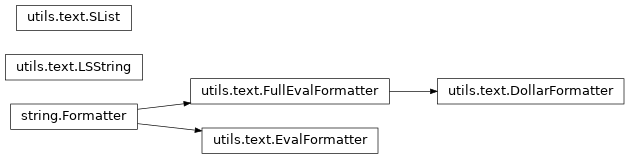
5 Classes¶
- class IPython.utils.text.LSString¶
Bases:
strString derivative with a special access attributes.
These are normal strings, but with the special attributes:
.l (or .list) : value as list (split on newlines). .n (or .nlstr): original value (the string itself). .s (or .spstr): value as whitespace-separated string. .p (or .paths): list of path objects (requires path.py package)
Any values which require transformations are computed only once and cached.
Such strings are very useful to efficiently interact with the shell, which typically only understands whitespace-separated options for commands.
- class IPython.utils.text.SList(iterable=(), /)¶
Bases:
listList derivative with a special access attributes.
These are normal lists, but with the special attributes:
.l (or .list) : value as list (the list itself).
.n (or .nlstr): value as a string, joined on newlines.
.s (or .spstr): value as a string, joined on spaces.
.p (or .paths): list of path objects (requires path.py package)
Any values which require transformations are computed only once and cached.
- fields(*fields)¶
Collect whitespace-separated fields from string list
Allows quick awk-like usage of string lists.
Example data (in var a, created by ‘a = !ls -l’):
-rwxrwxrwx 1 ville None 18 Dec 14 2006 ChangeLog drwxrwxrwx+ 6 ville None 0 Oct 24 18:05 IPython
a.fields(0)is['-rwxrwxrwx', 'drwxrwxrwx+']a.fields(1,0)is['1 -rwxrwxrwx', '6 drwxrwxrwx+'](note the joining by space).a.fields(-1)is['ChangeLog', 'IPython']
IndexErrors are ignored.
Without args, fields() just split()’s the strings.
- grep(pattern, prune=False, field=None)¶
Return all strings matching ‘pattern’ (a regex or callable)
This is case-insensitive. If prune is true, return all items NOT matching the pattern.
If field is specified, the match must occur in the specified whitespace-separated field.
Examples:
a.grep( lambda x: x.startswith('C') ) a.grep('Cha.*log', prune=1) a.grep('chm', field=-1)
- sort(field=None, nums=False)¶
sort by specified fields (see fields())
Example:
a.sort(1, nums = True)
Sorts a by second field, in numerical order (so that 21 > 3)
- class IPython.utils.text.EvalFormatter¶
Bases:
FormatterA String Formatter that allows evaluation of simple expressions.
Note that this version interprets a
:as specifying a format string (as per standard string formatting), so if slicing is required, you must explicitly create a slice.This is to be used in templating cases, such as the parallel batch script templates, where simple arithmetic on arguments is useful.
Examples
In [1]: f = EvalFormatter() In [2]: f.format('{n//4}', n=8) Out[2]: '2' In [3]: f.format("{greeting[slice(2,4)]}", greeting="Hello") Out[3]: 'll'
- class IPython.utils.text.FullEvalFormatter¶
Bases:
FormatterA String Formatter that allows evaluation of simple expressions.
Any time a format key is not found in the kwargs, it will be tried as an expression in the kwargs namespace.
Note that this version allows slicing using [1:2], so you cannot specify a format string. Use
EvalFormatterto permit format strings.Examples
In [1]: f = FullEvalFormatter() In [2]: f.format('{n//4}', n=8) Out[2]: '2' In [3]: f.format('{list(range(5))[2:4]}') Out[3]: '[2, 3]' In [4]: f.format('{3*2}') Out[4]: '6'
- class IPython.utils.text.DollarFormatter¶
Bases:
FullEvalFormatterFormatter allowing Itpl style $foo replacement, for names and attribute access only. Standard {foo} replacement also works, and allows full evaluation of its arguments.
Examples
In [1]: f = DollarFormatter() In [2]: f.format('{n//4}', n=8) Out[2]: '2' In [3]: f.format('23 * 76 is $result', result=23*76) Out[3]: '23 * 76 is 1748' In [4]: f.format('$a or {b}', a=1, b=2) Out[4]: '1 or 2'
12 Functions¶
- IPython.utils.text.indent(instr, nspaces=4, ntabs=0, flatten=False)¶
Indent a string a given number of spaces or tabstops.
indent(str,nspaces=4,ntabs=0) -> indent str by ntabs+nspaces.
- Parameters:
instr (basestring) – The string to be indented.
nspaces (int (default: 4)) – The number of spaces to be indented.
ntabs (int (default: 0)) – The number of tabs to be indented.
flatten (bool (default: False)) – Whether to scrub existing indentation. If True, all lines will be aligned to the same indentation. If False, existing indentation will be strictly increased.
- Returns:
str|unicode
- Return type:
string indented by ntabs and nspaces.
- IPython.utils.text.list_strings(arg)¶
Always return a list of strings, given a string or list of strings as input.
Examples
In [7]: list_strings('A single string') Out[7]: ['A single string'] In [8]: list_strings(['A single string in a list']) Out[8]: ['A single string in a list'] In [9]: list_strings(['A','list','of','strings']) Out[9]: ['A', 'list', 'of', 'strings']
- IPython.utils.text.marquee(txt='', width=78, mark='*')¶
Return the input string centered in a ‘marquee’.
Examples
In [16]: marquee('A test',40) Out[16]: '**************** A test ****************' In [17]: marquee('A test',40,'-') Out[17]: '---------------- A test ----------------' In [18]: marquee('A test',40,' ') Out[18]: ' A test '
- IPython.utils.text.num_ini_spaces(strng)¶
Return the number of initial spaces in a string
- IPython.utils.text.format_screen(strng)¶
Format a string for screen printing.
This removes some latex-type format codes.
- IPython.utils.text.dedent(text: str) str¶
Equivalent of textwrap.dedent that ignores unindented first line.
This means it will still dedent strings like: ‘’’foo is a bar ‘’’
For use in wrap_paragraphs.
- IPython.utils.text.wrap_paragraphs(text, ncols=80)¶
Wrap multiple paragraphs to fit a specified width.
This is equivalent to textwrap.wrap, but with support for multiple paragraphs, as separated by empty lines.
- Return type:
list of complete paragraphs, wrapped to fill
ncolscolumns.
- IPython.utils.text.strip_email_quotes(text)¶
Strip leading email quotation characters (‘>’).
Removes any combination of leading ‘>’ interspersed with whitespace that appears identically in all lines of the input text.
- Parameters:
text (str)
Examples
Simple uses:
In [2]: strip_email_quotes('> > text') Out[2]: 'text' In [3]: strip_email_quotes('> > text\n> > more') Out[3]: 'text\nmore'
Note how only the common prefix that appears in all lines is stripped:
In [4]: strip_email_quotes('> > text\n> > more\n> more...') Out[4]: '> text\n> more\nmore...'
So if any line has no quote marks (‘>’), then none are stripped from any of them
In [5]: strip_email_quotes('> > text\n> > more\nlast different') Out[5]: '> > text\n> > more\nlast different'
- IPython.utils.text.strip_ansi(source)¶
Remove ansi escape codes from text.
- Parameters:
source (str) – Source to remove the ansi from
- IPython.utils.text.compute_item_matrix(items, row_first: bool = False, empty=None, *, separator_size=2, displaywidth=80) Tuple[List[List[int]], Dict[str, int]]¶
Returns a nested list, and info to columnize items
- Parameters:
items – list of strings to columize
row_first ((default False)) – Whether to compute columns for a row-first matrix instead of column-first (default).
empty ((default None)) – default value to fill list if needed
separator_size (int (default=2)) – How much characters will be used as a separation between each columns.
displaywidth (int (default=80)) – The width of the area onto which the columns should enter
- Returns:
strings_matrix – nested list of string, the outer most list contains as many list as rows, the innermost lists have each as many element as columns. If the total number of elements in
itemsdoes not equal the product of rows*columns, the last element of some lists are filled withNone.dict_info – some info to make columnize easier:
- num_columns
number of columns
- max_rows
maximum number of rows (final number may be less)
- column_widths
list of with of each columns
- optimal_separator_width
best separator width between columns
Examples
In [1]: l = ['aaa','b','cc','d','eeeee','f','g','h','i','j','k','l'] In [2]: list, info = compute_item_matrix(l, displaywidth=12) In [3]: list Out[3]: [['aaa', 'f', 'k'], ['b', 'g', 'l'], ['cc', 'h', None], ['d', 'i', None], ['eeeee', 'j', None]] In [4]: ideal = {'num_columns': 3, 'column_widths': [5, 1, 1], 'optimal_separator_width': 2, 'max_rows': 5} In [5]: all((info[k] == ideal[k] for k in ideal.keys())) Out[5]: True
- IPython.utils.text.columnize(items: List[str], row_first: bool = False, separator: str = ' ', displaywidth: int = 80, spread: bool = False)¶
Transform a list of strings into a single string with columns.
- Parameters:
items (sequence of strings) – The strings to process.
row_first ((default False)) – Whether to compute columns for a row-first matrix instead of column-first (default).
separator (str, optional [default is two spaces]) – The string that separates columns.
displaywidth (int, optional [default is 80]) – Width of the display in number of characters.
- Return type:
The formatted string.
- IPython.utils.text.get_text_list(list_, last_sep=' and ', sep=', ', wrap_item_with='')¶
Return a string with a natural enumeration of items
>>> get_text_list(['a', 'b', 'c', 'd']) 'a, b, c and d' >>> get_text_list(['a', 'b', 'c'], ' or ') 'a, b or c' >>> get_text_list(['a', 'b', 'c'], ', ') 'a, b, c' >>> get_text_list(['a', 'b'], ' or ') 'a or b' >>> get_text_list(['a']) 'a' >>> get_text_list([]) '' >>> get_text_list(['a', 'b'], wrap_item_with="`") '`a` and `b`' >>> get_text_list(['a', 'b', 'c', 'd'], " = ", sep=" + ") 'a + b + c = d'